Quick Details On Aims Portal And Indian Railway Salary Slip 2025. Aims Railway Salary Slip (Ress Login) & Aims Portal Indian Railway Self Service Registration 2025 at Aims.indianrailways.gov.in
AIMS Portal
From Integrated Payroll and Account System (IPAS) to now (AIMS) Accounting Information Management System. The Indian Railways Employees continue to benefit from digital services that cater to their salary data. The Industry provides the AIMS portal to help in availing salary slips, income tax details, leave management, allowances, PF details and more.
AIMS allows the Indian Railways to process payroll and other financial details in time. The portal was released in 2013 November and set for Indian Railways to enable them to access various benefits. The portal is open to registered employees and eligible stakeholders.
The AIMS Portal 2025
It’s an online portal under the Accounts and Finance Department in which railway employees are accredited to receive services in Indian Railways. For an employee to get the portal benefits, they have to register. The AIMS Portal enables the following services:
- Downloading pay slips.
- Checking pay slips.
- Insurance.
This system is characterized by two sections which are:
- Personnel section.
- Financial section.
Thus, it deals with managing employees’ personal and salary information.
Documents for AIMS Registration.
To register for the AIMS Portal, one needs to have the following documents:
- Aadhaar card.
- Employee photograph.
- Provident fund information.
- Employee’s basic information.
- Mobile number.
- Details of the bank accounts.
Aims.indianrailways.gov.in
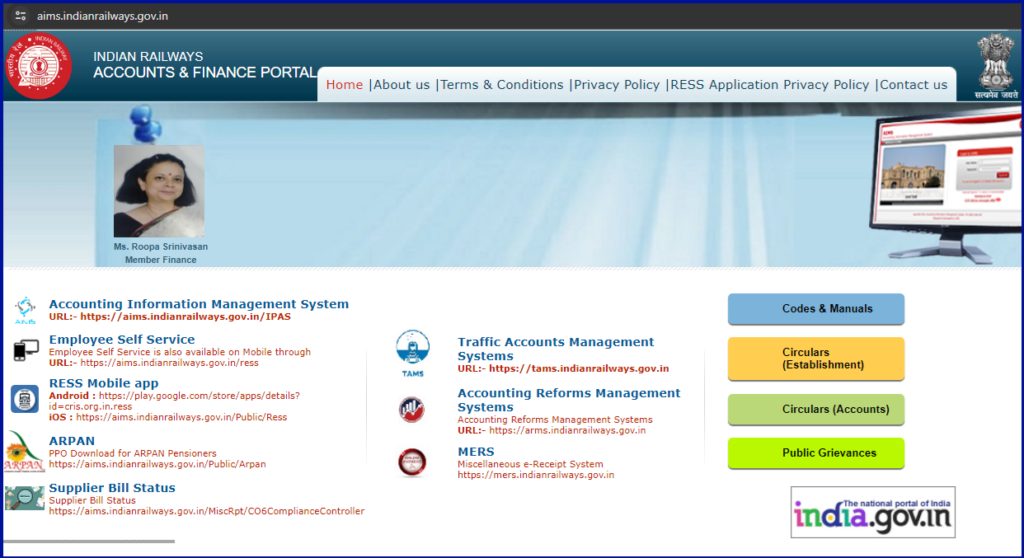
Aims Portal Indian Railway Self Service Registration 2025
How to Register on the AIMS Portal, For AIMS Portal registration 2025, follow the mentioned steps:
- An employee has to navigate through the official website at https://aims.indianrailways.gov.in
- The webpage screen will appear, displaying the “Employee Self-service” button.
- Hit it, and a display screen will open, giving an option “New User Registration”.
- From there, a registration form will appear on the display screen. You need to input the requested information, such as:
- Employee number.
- Mobile number.
- Date of birth.
- Key in the information.
- Submit the details and proceed to the login process.
AIMS Portal Login
The login process.
In the login process, follow the below steps:
- The users of the AIMS Portal must visit its official website at https://aims.indianrailways.gov.in/
- The webpage will appear on the display screen showing the “Employee Self-service” option.
- A new screen will open, redirecting to input the following:
- Employee number.
- Password.
- Now, “submit” and log in.
How to Check the Indian Railway Payslip
Follow the below-mentioned steps to check the Indian Railway Payslip:
- Registered Individuals should visit the web portal at https://aims.indianrailways.gov.in/
- Get to the “Employee Self-Service” tab appearing on the webpage.
- On the opening of a new window, fill in the below details:
- Employee number.
- Password.
- Key in the “Submit” option for successful login to your registered account.
- Open the accounts dashboard and access the “Payslip” option, which will appear on the screen.
How to Recover the Forgotten AIMS Portal Password?
Below are steps to follow when an employee has forgotten their password:
- One has to open the available official website of the AIMS Portal at https://aims.indianrailways.gov.in/
- On the opened webpage, click “Employee Self-Service” to get a new screen.
- Hit the appearing “Forgot password” tab and input the following details:
- Employee ID.
- Mobile number.
- Date of birth.
- Ensure to submit the details by pressing the, “submit” button on the screen.
- You will receive a new password on your registered mobile number.
SMS AIMS Portal Registration 2025
Indian Railways employees who need to register through SMS have to:
- Send SMS “START” to this number line: 09821736069.
- Wait for the confirmation message.
Download AIMS Portal for Mobile APP
Downloading the AIMS Portal for Mobile APP: Having a mobile device, download the App by the name RESS from the google play store for the application. Follow the given steps to get the download:
- Move to your mobile Play Store and open.
- The mobile screen will represent a search box.
- Type in the name “RESS“, then hit to download.
- Another option is to go through the AIMS official website, https://aims.indianrailway.gov.in.
- At the website’s display screen, tap “RESS Mobile app”.
- A new display window will appear with the tab “Install”.
- Press it for the application download.
How to Submit Indian Railway Employee Grievance?
In AIMS Portal, one can submit grievances through:
- An employee moving to the AIMS Portal official website at https://aims.indianrailways.gov.in/
- On the screen homepage, you will get a “Public grievance” button to click.
- The new display screen will appear, availing the option “Lodge Public Grievance”.
- After hitting the tab, a grievance form will appear on the screen where you must fill in certain information.
- “Submit” to complete your grievance submission.
How to Check Grievance Status at Aims Portal
How to check track process of grievance status in AIMS Portal?
To track grievance status, one has to go through the below steps:
- Employees must open the AIMS portal official website at https://aims.indianrailways.gov.in/
- The display screen will open to get the “Public Grievance” button, leading to a new page.
- You have to press the “View Status” button to open a new screen instructing you to input the following details:
- Registration number.
- Email ID.
- Mobile number.
- Security code.
- Submit to view your grievance status on the screen.
The AIMS Portal Pension Grievance
Follow the below-given steps to open the pension grievance in the AIMS Portal:
- The Indian Railway employees can go through the AIMS Portal official website at https://aims.indianrailways.gov.in/
- Click the “Public Grievance” button on the webpage, followed by the “Lodge pension grievance”.
- You will be redirected to a display screen with a tab, “Click Here”, to fill in the following:
- Username.
- Password.
- Captcha code.
- Then, Sign in to get a pension grievance form and fill in all the required information.
- Select the submit option and enter to get the results.
How to Edit Profile in AIMS Portal
If you need to edit your profile, follow the given steps:
- An individual needs to open the AIMS Portal web at https://aims.indianrailways.gov.in/
- A new screen will appear, giving the “Employee Self-Service” tab where you have to tap it and fill in your login details.
- On the display screen, the option “Profile” to press for more options.
- Enter the option of your choice among the following:
- Password.
- Mobil number.
- Image.
- Key in the above details and the “Update” tab, and click to submit.
Check the Nodal Authority for Appeal
For one to check the nodal authority for appeal, follow the below-given steps:
- Users of the AIMS Portal must visit its official website at https://aims.indianrailways.gov.in/
- Get the tab “Public Grievance” and tap it to open a new screen.
- A “Nodal Authority for Appeal” option will open, displaying all the needed information.
How to Check the Supplier Bill Status?
To check the supplier bill status, one should:
- Open the AIMS Portal official website link at https://aims.indianrailways.gov.in/
- Let the webpage open, which will produce a “Supplier Bill Status” tab.
- Choose the required information like:
- Railway.
- Date.
- Hit the option “Go”, and the complete information will appear on the screen..
Advantages of the AIMS Portal
The AIMS Portal has its advantages compared to other portals:
- Having the AIMS portal, every employee is entitled to access the concerned information:
- Personal information.
- Financial information.
- The website helps the employees to manage time since every detail is contained online.
- It is easy to download the payslip through the portal.
- The users can follow their train status at the portal.
FAQs.
- Does the AIMS Portal allow SMS registration?
Yes, the AIMS Portal allows SMS registration by “START” to the number line 09821736069. - How to log in to the AIMS Portal.
In the login process, follow the below steps:
- The users of the AIMS Portal must visit its official website at https://aims.indianrailways.gov.in
- The webpage will appear on the display screen showing the “Employee Self-service” option.
- Anew screen will open, redirecting to input the following:
- Employee number.
- Password.
- Tap the “submit” option, and the login process will be done.